LINE publicly released its Login Platform on June 30, 2015, allowing other services to take advantage of its robust features. In this article, we look at the details of the newly released LINE Login Platform. We are also pleased to introduce the LINE developers site to the public. It’s packed with everything you’ve ever wanted to know about the technical side of LINE, so check it out to see all of the features the platform has to offer!
What is the LINE Login Platform?
The LINE Login Platform lets developers who create mobile apps and web applications offer a way for users to log into their apps using their LINE account. There are already many mobile and web apps out on the market that utilize the login features of the LINE Login Platform. In this article, we will take a closer look at Popcorn Buzz and LINE STORE to see exactly how they use this powerful platform.
Popcorn Buzz: LINE Login Platform for Mobile Apps
Popcorn Buzz is a free app for Android and iOS which provides a group calling service that lets users talk to up to 200 people at the same time. Developers usually use a screen like the one shown below when integrating the login feature into a mobile app like Popcorn Buzz. The login screen displays a “Log in with LINE” button that calls the login feature of the LINE Login Platform the moment the user taps it. If the user has the LINE app installed on their device, it automatically takes them to a second screen where they are asked to confirm that they want to log in with LINE. The login process is over before the user has a chance to blink. The superior login functionality offered by the LINE Login Platform leads to a better overall user experience on many apps the world over. 
LINE STORE: LINE Login Platform for Web Applications
LINE STORE is a web app used to sell stickers, themes, and other paid items. This application can be accessed from both PC and mobile web browsers. When using the login feature of the LINE Login Platform in web applications like LINE STORE, the user is shown a screen where they must enter the email address and password that they have already registered in the LINE app. Just like in the mobile app example shown above, the user is then taken to a screen confirming that they want to log in with their LINE account. The login process is completed as soon as the user presses the button to confirm their decision. This platform removes the need for the developer to create and manage an entire independent system of accounts for their mobile or web application. They can simply let LINE users log in with their pre-existing accounts. 
Logged in User Information
When users log in to a service via LINE Login, the app is allowed access to the following basic user information once the service gains permission from the user.
- Display name set on LINE
- Profile pic used on LINE
- "What's Up?" message on LINE
- Internal LINE user ID
The app is not allowed access to the user's LINE friend lists, group info, or any another user information.
What the LINE Login Platform Has to Offer
Convenience – Any LINE user can log in to your service quickly and easily. This offers an extremely comfortable and intuitive user experience to your customers.
Increased User Numbers and Activity – LINE is a messenger app used by over 500 million users around the world. A convenient way to log into to your app via the LINE Login Platform leads to a significant increase in user numbers. It also promotes greater user activity, which leads to increased revenue and more smiles for your service.
Multi-Platform Support – The LINE Login Platform offers support for iOS apps, Android apps, and web applications. LINE also provides an SDK that makes integrating the LINE Login Platform into your iOS or Android app extremely simple.
A Successful Platform with Experience You Can Trust – The LINE Login Platform is already in use on numerous apps released under the LINE brand name, offering a wealth of experience your company can trust.
How to Start Using LINE Login Platform
About the LINE developers site
The LINE developers site (https://developers.line.me) contains detailed information about the LINE Login Platform and every other facet of the technical side of the LINE Platform. If you want to know more about the kinds of features this platform has to offer your service, one visit to this website will convince even the most skeptical potential client. The LINE developers site also provides a detailed list of all the steps required to implement the LINE Login Platform in your application as well as the admin panel used to configure the necessary settings. When developing mobile apps or web applications that you would like to integrate with the LINE Platform, you must first register as a partner with LINE, then apply for a channel. After your application has been approved, you will be granted access to the admin panel via the Channels tab located on the top right.
Register as a Partner
New clients must start by registering as a LINE Partner. At this time, we only accept applications from companies who wish to use the LINE Login Platform. Individual developers may not apply.
You can register to become a LINE partner by using the LINE Partner Program registration form found on the LINE developers site.
This form asks potential partners to provide information about their company, their representative’s email address, contact info, and a brief summary of the mobile app or web application they would like to use the LINE Login Platform for. Registration is complete once the form has been submitted, and an automated message will be sent to your registered email address to confirm its validity. The details of your application will then be carefully reviewed by LINE staff members. We will contact you concerning the results of your application1 to use the LINE Login Platform via the same email address within a few days2. It may take us some time to get back to you during periods where we receive a particularly large number of applications from companies wanting to use the platform.
Once your application to use the LINE Login Platform has been approved, you will receive an email notifying you that you have been issued an account for logging in to the LINE developers site. You can dive into the admin panel and get down to business right after you change your temporary password.
1: See the "Please Note" section at the bottom of the LINE Partner Program registration form for more information on platform screening standards. 2: Depending on the amount of registrations, there may be a slight delay in the verification process.
Register a Channel
Now that you are able to log in to the admin panel, you need to register a “channel” in order to use the functionality the LINE Login Platform has to offer. We call every mobile app and web application a “channel” if it integrates itself with LINE via the LINE Login Platform. Follow the steps below to register your own channel.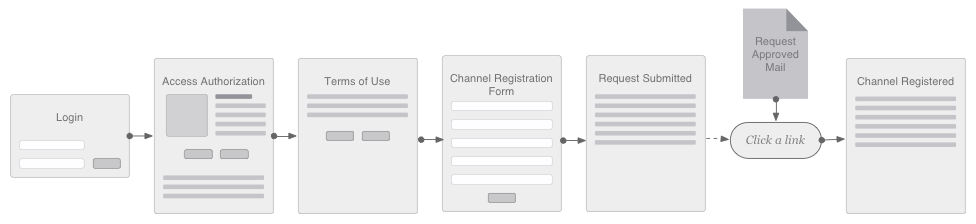
Log in to the LINE developers site using the partner account ID issued to you after completing your partner application and the password you set after your application was approved. If it is your first time logging in to the LINE developers site, tackle the initial settings screen to get to the channel registration page. This is the part of the process where we ask partners to enter all the required information about the service you would like to use in conjunction with the LINE Platform.
Log in to the LINE developers site using the account information sent to you in your application results email. If it is your first time logging in, you will need to agree to the site's terms of use and confirm a few other important points before getting started. Once you are done, click the Channels tab to bring up the screen used to register a new channel. Enter the required information to start registering your channel.
Please read the following documents for more on the channel registration process.
Your channel must be approved by a LINE representative after you complete the registration process. You will then be given everything you need to start using the SDK and API for development.
How the Login Feature Works
You can start using the login feature of the LINE Login Platform once your channel has been registered. Please see the following documents for specific details on how to integrate the platform into your application.
The Future of the LINE Login Platform
We hope that LINE users around the world will be given the chance to experience a variety of new services through the LINE Login Platform. LINE will continue to expand its platform’s capabilities, opening more of its platform to the public along the way in order to create an entire ecosystem based on the LINE Platform. Stop by the LINE developers site to find out more about our platform. Think about using the LINE Login Platform for your next project!
