What is a circuit breaker?
Suppose an unexpected failure occurs (For example, a network issue or a server crash) and a remote server is unable to respond to the request. If so, the client who made the request to the remote server will either wait for a response until a timeout occurs, consume resources, or eventually continue to send unnecessary requests. And on a Microservice Architecture (MSA), this client can also be a server for other services. In the end, clients of this server will have the same problem.
This continuous propagation of failures results in the failure of one remote server having a significant impact on all systems. The concept that emerged to solve this problem is known as the circuit breaker.
In other words, circuit breakers are a fast method of failing a request from a client to a remote server when the failure rate exceeds a certain threshold, self-diagnosing that there is a problem with the server, and no longer sending unnecessary requests. Using circuit breakers allows us to avoid the aforementioned problems and minimize the size of failure.
You can read more about the concept of circuit breakers in this article previously posted on the blog: Circuit breakers for distributed services
Status of a circuit breaker
A circuit breaker can be in one of the following three states.
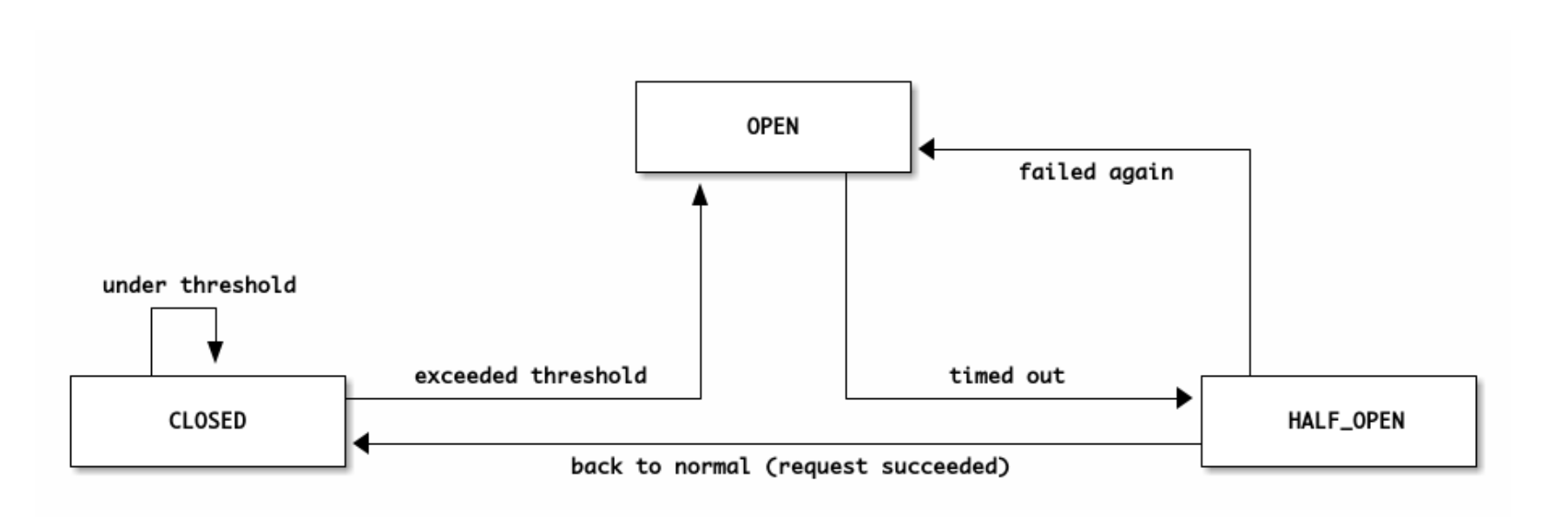
CLOSED: The failure rate of the request is lower than the configured threshold. This is the initial and default state.OPEN: The failure rate of the request is beyond the configured threshold. Errors occur immediately without sending the actual request (Fails fast).HALF_OPEN: A status where the response is successful by sending a request once in the middle of theOPENstate. If successful, the state switches back toCLOSED. Upon failure, the state is leftOPEN.
Armeria's circuit breaker
Armeria is an open-source asynchronous microservice framework based on Netty that is maintained by LINE engineers, which can implement and provide circuit breakers directly. Let me show you how circuit breakers work with Armeria.
Preparation
First, let's launch two simple servers (Server1, Server2) to send and receive requests. Server1 sends a /world request to Server2 when a /hello request is received from the Client. When you receive a response from Server2, you return the response back to the client. Server1 is a server, but it is also a client of Server2.
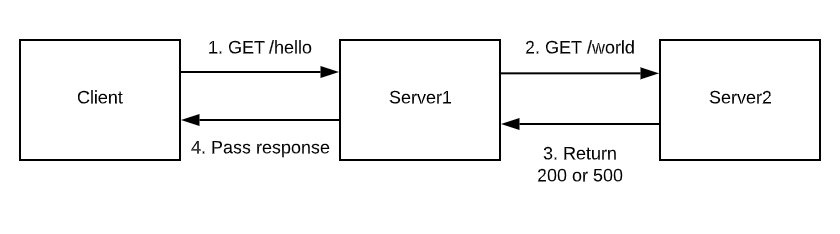
Server2 implementation code
First, here is the implementation of Server2 which will receive the response of Server1. In response to requests coming into /world, success (200) and failure (500) are simply implemented to return.
Server2Application.java
@SpringBootApplication
public class Server2Application {
private static final AtomicInteger REQ_CNT = new AtomicInteger();
public static void main(String[] args) {
ServerBuilder sb = Server.builder();
sb.http(5008);
sb.decorator(LoggingService.newDecorator());
sb.service("/world", (ctx, res) -> {
if (REQ_CNT.addAndGet(1) % 2 == 0) {
return HttpResponse.of(HttpStatus.INTERNAL_SERVER_ERROR);
}
return HttpResponse.of(HttpStatus.OK);
});
Server server = sb.build();
CompletableFuture<Void> future = server.start();
future.join();
}
}Server1 implementation code
Here is the implementation of Server1. Unlike the simple one using ServerBuilder on Server2, you can find the Service bean that receives requests from the client and the Client bean that sends requests to Server2.
Server1Application.java
@SpringBootApplication
@Import(Server1Context.class)
public class Server1Application {
public static void main(String[] args) {
SpringApplication.run(Server1Application.class, args);
}
}Server1Context.java
@Configuration
public class Server1Context {
@Bean
public HttpServiceRegistrationBean httpService(WebClient webClient) {
return new HttpServiceRegistrationBean()
.setService((ctx, req) -> webClient.get("/world"))
.setServiceName("httpService")
.setRoute(Route.builder()
.path("/hello")
.methods(HttpMethod.GET)
.build());
}
@Bean
public WebClient webClient() {
CircuitBreakerStrategy strategy = CircuitBreakerStrategy.onServerErrorStatus();
// CircuitBreaker 설정!!!
CircuitBreaker circuitBreaker = CircuitBreaker
.builder("test-circuit-breaker")
.counterSlidingWindow(Duration.ofSeconds(10))
.circuitOpenWindow(Duration.ofSeconds(5))
.failureRateThreshold(0.3)
.minimumRequestThreshold(5)
.trialRequestInterval(Duration.ofSeconds(3))
.build();
return WebClient
.builder("http://localhost:5008")
.decorator(LoggingClient.newDecorator())
.decorator(CircuitBreakerHttpClient.newDecorator(circuitBreaker, strategy))
.build();
}
}Pay attention to the fact that a Client object has its own CircuitBreaker when you use CircuitBreaker in Armeria. In other words, if a new Client object is created for each request to Server2 and is extinguished after the request is completed, the CircuitBreaker connected to the Client would eventually become useless.
Therefore, we need a WebClient bean that sends requests to Server2 to reuse the same WebClient object for the requests to all Server2. And we can apply CircuitBreaker to the WebClient object using the Decorator provided by Armeria.
Let's take a look at each field of the CircuitBreaker settings above.
counterSlidingWindow(10s): The time interval between measuring the number of successful/failed requests inCircuitBreaker. It is used to determine what state to transition or maintain based on a 10-second aggregate.circuitOpenWindow(5s): The duration thatCircuitBreakeris keptOPEN. Throws an error right away without asking the external server for 5 seconds once in anOPENstate (FailFastException).failureRateThreshold(0.3): The rate of failure of the request required to switch to anOPENstate. Requests greater than 0.3 (30%) must fail during thecircuitOpenWindowtime to enter theOPENstate.minimumRequestThreshold(5): Minimum number of requests required for measurement. Even if the failure rate is higher thanfailureRateThreshold, it must be the result of at least five requests before it becomesOPEN.trialRequestInterval(s): Time to remain in theHALF_OPENstate. For 3 seconds, it throws aFailFastExceptionerror as it did when it wasOPEN, while sending requests to external servers to check if the server returned to normal. If the response to the request sent in these 3 seconds is successful, it immediately switches to theCLOSEDstate; if all fails, it goes back to theOPENstate.
Testing
Now let's send requests from the terminal to Server1 using the loadtest library.
$ loadtest http://127.0.0.1:5007/hello --rps 1The log of Server1 provides information on the behavior of CircuitBreaker.
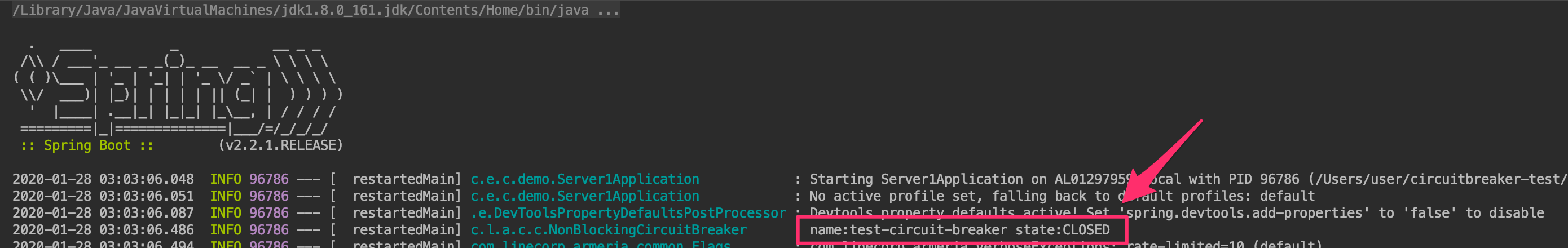
When the server first started, the initial state of CircuitBreaker was CLOSED.
At 03:03:41.830 - Of the total 5 requests measured, the number of failures was 2, so the failure rate was 2/5 = 0.4. Thus, the failure rate was greater than the previously set failure rate of 0.3 (failureRateThreshold) and the number of requests used in the measurement was greater than 5 (minimumRequestThreshold), so CircuitBreaker switched to the OPEN state.
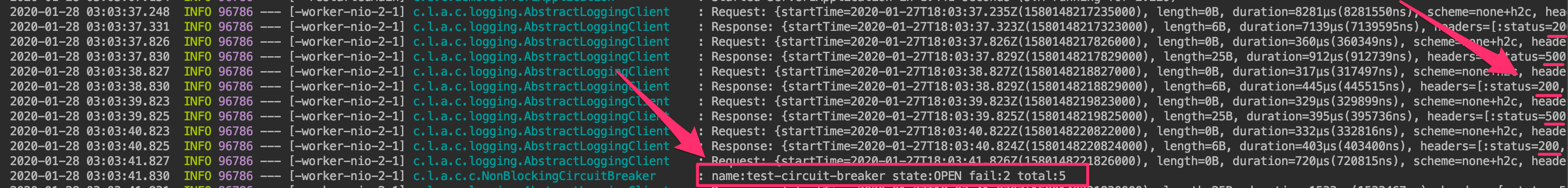
From 03:03:41.830 to 03:03:47.824 - FailFastException errors continued to occur during subsequent periods, in approximately 5 seconds (circuitOpenWindow). (If you check the logs on Server2, you can see that the request was not received at that time.)
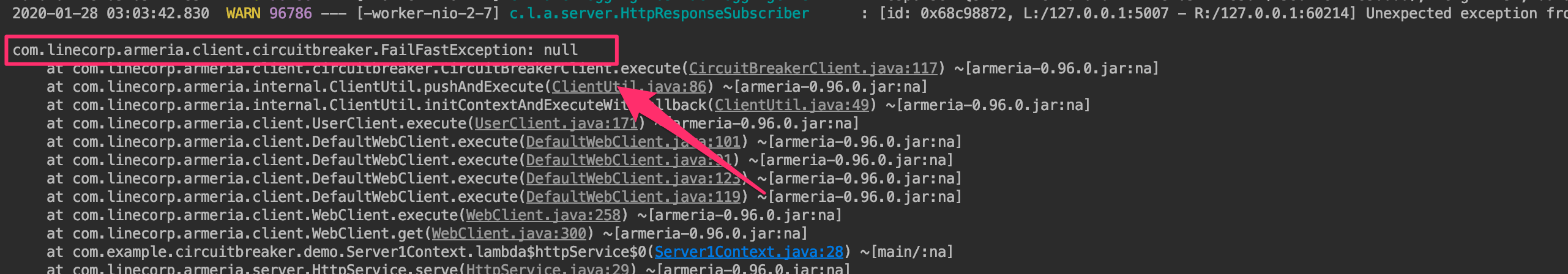
At 03:03:47.824 - the transition is made to the HALF_OPEN state, where requests from clients were actually sent to Server2. At this point, the transmitted request luckily received a 200 response and then CircuitBreaker switched to the CLOSED state.
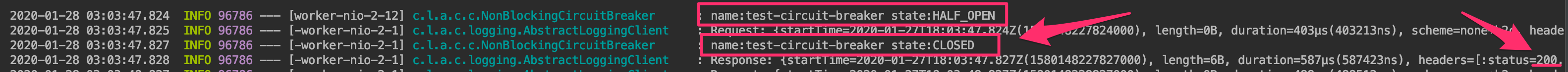
This process is repeated again because it is CLOSED again. From 03:03:47.827 to 03:03:56.824 - The failure rate was measured for approximately 10 seconds (counterSlidingWindow), and the failure rate measured this time was 4/8 = 0.5, so CircuitBreaker switched back to the OPEN state.
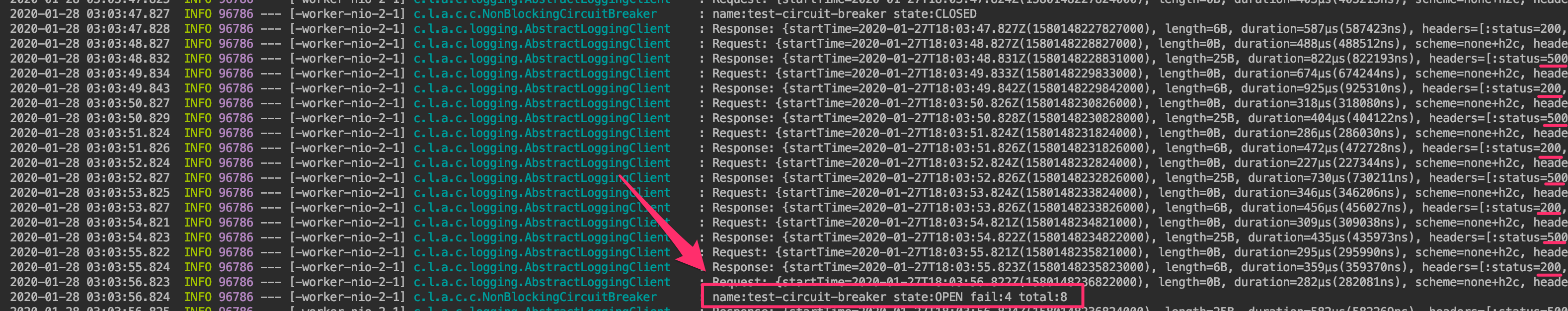
We've taken a look at Armeria's circuit breaker in action with the simple test above. I hope you now have a better understanding of what the various configurations and operations are for, and how easy it is to implement a circuit breaker client for yourself.
For more information on Armeria's circuit breakers, please take a look at the official Armeria documentation on circuit breakers.
Conclusion
Armeria provides several features useful to running an MSA in addition to circuit breakers. These features include client-side load balancing and auto-retry. We use Armeria ourselves in our own OpenChat server development, and are enjoying the many benefits its features bring to our daily work. I dedicate this post to the open-source Armeria development team who are working day and night to make requested features a reality.
